3. Running Person A with Person B
Using two people's segment match files together is what I call double matching. Person A is the person you're interested in. Person B is someone whose matches you want to compare to Person A's matches.
If Person A matches Person C on a segment, and Person B matches Person C on at least part of the same segment, then they double match on that segment. If person A also matches Person B on that double match, then that segment match triangulates.
The double matching technique will find ALL the triangulating segments between two people, A and B, that are contained in the match data. This is the main function Double Match Triangulator was originally developed to do, i.e. find all the triangulating segments so that you don't have to look for them yourself.
Segments that triangulate are important for two reasons:
-
It is an indicatior that the segment might be Identical By Descent (IBD), i.e. passed down from a common ancestor.
-
It considerably reduces the likelihood that the segment might match by chance, thus segments down to 7 cM are not likely to be by chance rather than the 15 cM threshold for single matches.
To run double matching with DMT, do the following:
-
Ensure your segment match file for Person A is listed in the File A box. Find it with the

button.
-
-
Ensure your segment match file for Person B is listed in the File B box. Find it with the

button.
-
Optionally select
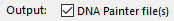
if you want a DNA Painter file to be produced.
-
Ensure that

is checked and press the

button.
You can press the

button to take you to the directory where the Person A segment match file is, which is also where the results will be.
DMT will produce a results file in Excel format that contains a Chromosome Map page and a People page, a Log file in text format, and optionally a DNA Painter file in comma delimited format. The names of the result files identify Person A and Person B for you.
The Chromosome Map page will look like this:
This will include all the triangulating segment matches, Missing A-B matches, Missing B-C matches, inferred matches, and leftover single matches. Matches are put together into triangulation groups.
The People page will look like this:
This will group people by cluster. The clusters estimate the ancestral path the closest relationship each person might have to Person A.
If Person B has a known MRCA (as in this case it is FMFR), then many of the people who triangulate with Persons A and B will most often be in that cluster.