It is very useful to run Person A with different Person B people. Each Person B gives different match results about different parts of Person A's DNA. Each Person B suggests triangulation groups on Person B's side of the family and indicates other triangulation groups through Person A's other parent.
By combining all the results of each A versus B comparison, you can build up much more of each chromosome and develop triangulation groups for many different ancestral lines.
Often, suggested ancestral lines for a match conflict for different B people. That can happen because even though a relative is known to be, say, a second cousin on mother's father's side, some individual matches of that second cousin may be through a different ancestral line because that cousin is related more distantly in another way. Double Match Triangulator uses a method of consensus, meaning majority rules, and if more matches say one ancestral line than the other, then that ancestral line is the one assigned to the match. In general, this would usually lead to the most logical conclusion. That doesn't mean it is always correct.
This result of combining all files gives the best estimate of the ancestral lines and triangulation groups of Person A. It suggests how other people who match might be related. Those suggestions might hint at an ancestral line that you, as the genealogist, can research and hopefuly find the connection. If a connection is found, the MRCA of that person can be added to the people file and the combined results can be run again.
Once enough MRCAs are known, a combined results run should successfully map the majority of Person A's DNA to ancestral lines and triangulations groups.
Doing a combine all results run is very similar to doing a Person A with each Person B run. The only difference is that
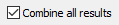
is checked. The procedure is:
-
Ensure your segment match file for Person A is listed in the File A box. Find it with the

button.
-
-
Ensure all the segment match files for each Person B that you want to match are in a folder on your computer, or a folder and some subfolders.
-
Find the folder containing the Person B match files with the

button.
-
Ensure that

is checked. If you want subfolders as well then check
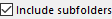
.
-
Optionally select
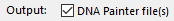
if you want a DNA Painter file to be produced for the combined results.
-
Ensure that
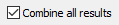
is checked and press the

button.
You can press the

button to take you to the directory where the Person A segment match file is, which is also where the result will be.
DMT will produce 23 results files in Excel format that each contain a Chromosome Map page for one Chromosome. It splits the results into chromosomes simply because a combined results file can get too large for Excel to handle efficiently. DMT will also update the People file, produce a Log file in text format, and will optionally create a DNA Painter file in comma delimited format for Person A. The names of the result files identify Person A for you.
Below are the files that you will have following a combine all results run:
The People file will be overwritten with the combined results. All the MRCAs you've added to it will be retained.